Devlog 9: Wrapping it up
Hello and welcome back to our weekly devlog! This week is the last week of production. This means that no more features will be added from this point on. So, we had to make it count and wrap it all up this week. Many things changed.
Art
Jens
Hello again. Final week of sprint 2 was a tough one. Lots of things to do. Lets see what i did this week:
I have started making the blockout of the End screen scene where the players will be displayed. I also give them the appropriate poses :P

Together with the end screen i also worked on the beginning of the selection screen where you will be able to join and select your colors. I also finalized the icons that will be displayed on the screen for the penguin colors.

I redid the snowball because i wasn't happy with the previous one. I added a now material and used some vertex displacement to make it not as round as it was. Took a bit to figure out how the shadergraphs worked in unity but we got there in the end. Happy with the result!
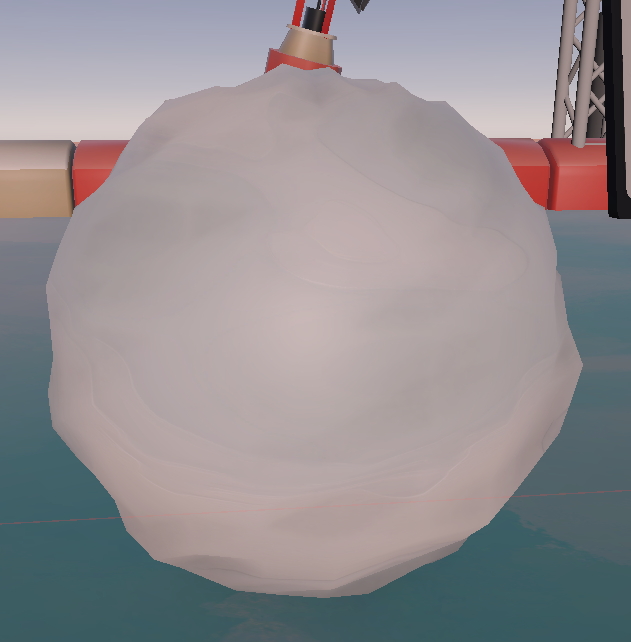
on the RFX parts i added some snow in the scene to make it look nice and cold. For now it is pretty simple but i will polish this in the polish week.
I also did the Cannon blast RFX. Also a quick rfx that will be refined in the polish weeks.
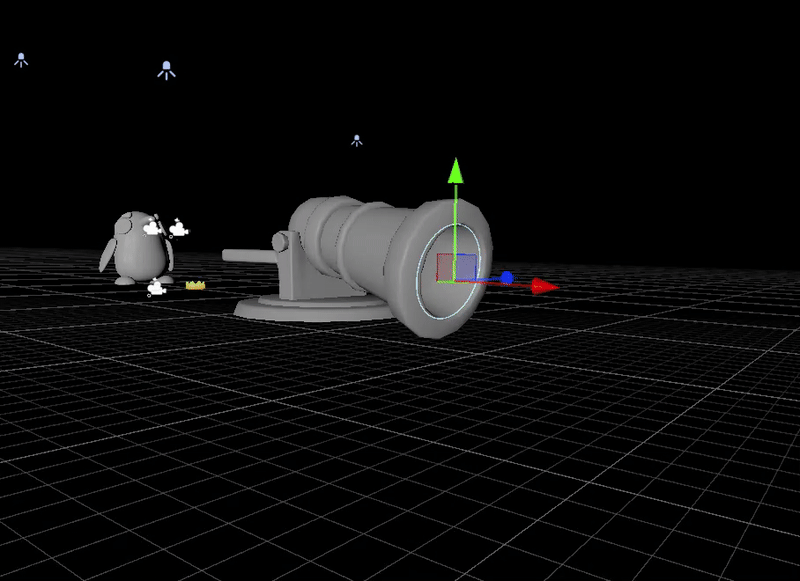
The rest of my time was spent helping here and there and doing small tweaks and changes to things.
Thats all from me folks. Until the next one!
Agnese
The end (almost)
Last week of sprint was a beautiful mess, but a lot of improvements found their way through the chaos.
The past few days I've been concentrating on picking up all the hanging threads and give them the final push towards a proper polish.
Starting with the menus, i tried to update them with the new assets, give them somewhat of a lighting pass and update the buttons to proper textures.
The selection menu ended up looking like this.

Next week we will work on making some icebergs look like icebergs.
I also updated the end menu. You have to give the winner some respect with a nice environment.

My animation chronicles have not terminated yet, this week I added a super simple reeling animation and a cute sliding animation for when the penguins get reeled in.

Even if the animations are not very high quality, overall now the feel of the game is a bit more polished. Player feedback is always important.
My Shader Of the Week is a new an improved version of the one I made last week, since we ended up scrapping it in favor of a completely new layout. I used my (mediocre) hlsl skills to run a couple of custom function nodes in the graph that allow both the background color an the textures to change over time in a randomized order.

It also changes the penguin color based on whoever has the crown at the moment.

It took me a bit of figuring out but it works! Now the huge screens around the arena have a reason to exist (showcasing my beautiful work).

Ziqqy
This week's focus was all about refining the arena scene and enhancing its visual impact.
Arena Scene Improvements:
I began with addressing all the existing issues in the current arena setup. Here's a list of what needed fixing the most:

🔵 - Time is way too big, taking more space than the text on it needs, space that could be used to better visualize the cannon since it's an important focal point. 🟡 - Way too much unused space and the lights are directed towards the back of the cannon. Moving the light source where it would light the front of the cannon would be more visually appealing 🟠 - These two poles are unnecessary, space that could be used to visualize the cannon better and emphasize it. It also creates a visual barrier in the cannon shooting line if it aims towards the 2 corners at the top. 🔴 - The cannon could potentially be centered, creating a better composition, placing the penguin behind it, making the rotation of it more readable. The podium where the cannon sits needs a model, and having the podium and the cannon use the colors of the player currently there would make it much more visible and clear for the players. 🟢 - Making the screens color-coded with whoever is in the lead to add another layer of readability, also making them make better use of the empty space at the top. 🩵 - These two lights occupy quite the space on the screen, giving them a bit more design would help make them look more appealing 🩷 - too many parts creating clutter, could be simplified, also gradient texture breaks(seam) in the inner ring, the pump in the middle creating a highlight could be simplified too.
And with this list written, I kicked off a visual overhaul to bring the environment up to standard and to make it match the initial style we were aiming for with the art bible. I also reworked the scene lighting to improve both readability and visual appeal. The new lighting setup helps the arena and other gameplay elements stand out better, and it adds more depth to the environment

Remodeled Assets:
Here is a better visualization of some of the new models:

Post-Processing Pass:
Updated the post-processing profile to improve the previously washed-out look. The adjustments help push the stylized aesthetic further and give the visuals that extra punch.

Crown Redesign Concepts:
With the crown now being the central focus of gameplay, I explored several alternative designs to help it stand out more prominently on screen. The goal is to make sure it draws immediate attention, as it should be the most visually dominant element

With these visual upgrades, the arena is starting to feel much more alive and aligned with the game's tone. The changes not only boost visual clarity but also reinforce the identity and energy we want players to experience.
Coding
Ioana
Crown mechanic
One of the main mechanics that we did add this week was a king of the hill in attempt to redemption. We all felt the simple score system was lacking and was not providing the reeling incentive the game needs. So here is how the crown mechanic solves it:
- a crown appears in the middle of the scene

- whoever reels the crown first will claim it

- if the crowned penguin gets shot, he will also drop the crown in addition to swapping

- whoever has the crown at the end wins
Perhaps a bit of a cliché, but it should give the penguin a reason to sabotage the crowned penguin.
Reeling
Lock-on target
Reeling was still too hard it seems, so we opted for a way simpler lock-on target approach. Now reeling is quick and easy 😎

Cooldown
Too easy it was that players were spamming it. To the bullied ones' aid, however, comes the cooldown system!

Visual upgrade
The same color for all targets was used before, however we do like different colors, don't we? So, now, the target holds the same color as the owner.

Another simple visual upgrade would be the fishing rod's hook. Since it used to be a child of the fishing rod itself, it would stay inflexibly in place when the rod was rotating. Now, however, it sits forever under the rod's top.

Implementing animations
A simple system was put in place to implement Agne's animations. An additive animation layer was used for animating the arms when hooking independently of the rest of the penguin's body, so whichever animation was currently playing can keep playing with the addition of floppy penguin hands.


It should also be mentioned that the prepare to reel and reel animation is just one animation. This is handled using unity's animation event system. It was a pain till I figured it out.
As a result, the penguins can now freely flop around.
Update end screen
This is what the end screen used to look like. Beautiful.

With the better help of our artists, this was improved, and I was the one to make it work behind the scenes😎. The color of the winning player, and the rest of the players, are correctly assigned on scene. If there are less than 4 players, the extra penguins are removed from the scene.

Selection screen
Arthur
This week I worked on the selection screen. I wasn't enable to re use code from the previous selection screen. So it had to be made from scratch. I was hoping that unity had something for UI. But because we have multiple controllers none of the normal UI elements can be used.

I also made the penguins slower when falling in water. And fixed a bunch of bugs with the crown.
Editing
Ioana
Tutorial short videos
As a way to explain to the player what needs to be done, we decided a simple short video would be our best bet. I was in charge of filming and editing the two planned tutorials, and the icons were designed by Agne. This is how it turned out.


Hopefully it's clear enough with the help of a caption.
Funny bugs
Ioana
Here's how stuff didn't go as planned.
The lovecraftian penguin that the human mind cannot comprehend

What the-

Insurance fraud

You though ahh crown

Elevetah!?

We hope you liked the work we put in this week, and we can't wait for you to
Come back for next week!
Have a blessed day! 🌟
Files
Get Reel It In
Reel It In
DAE
| Status | Released |
| Authors | gelearthur, Ziqqy, jens_fierens, Balder Huybreghs, Juddy, agnesecais |
| Genre | Fighting |
More posts
- Devlog 11: Final Reel-ease🎣💥May 25, 2025
- Devlog 10: Make it Shine!May 19, 2025
- Devlog 8: Making it look goodMay 05, 2025
- Devlog 7: Quite the turnApr 28, 2025
- Devlog 6: More mechanic workApr 22, 2025
- Devlog 5: Playable draftMar 24, 2025
- Devlog 4: First week of productionMar 17, 2025
- Devlog 3: Full Gameplay LoopMar 10, 2025
- Devlog 2: Prototyping ProgressMar 03, 2025
Leave a comment
Log in with itch.io to leave a comment.