Devlog 5: Playable draft
Hello and welcome back to our weekly devlog!
This week we tried our very hardest to make a first version of a playable game. There are many things still left to do but thankfully the main mechanics are in and all set on the stage! 😎
Art
Blockout
Jens
In the meantime, I have been busy refining the blockout even more. I have changed some scaling, camera position and angles and improved the score balls so they float on the water.
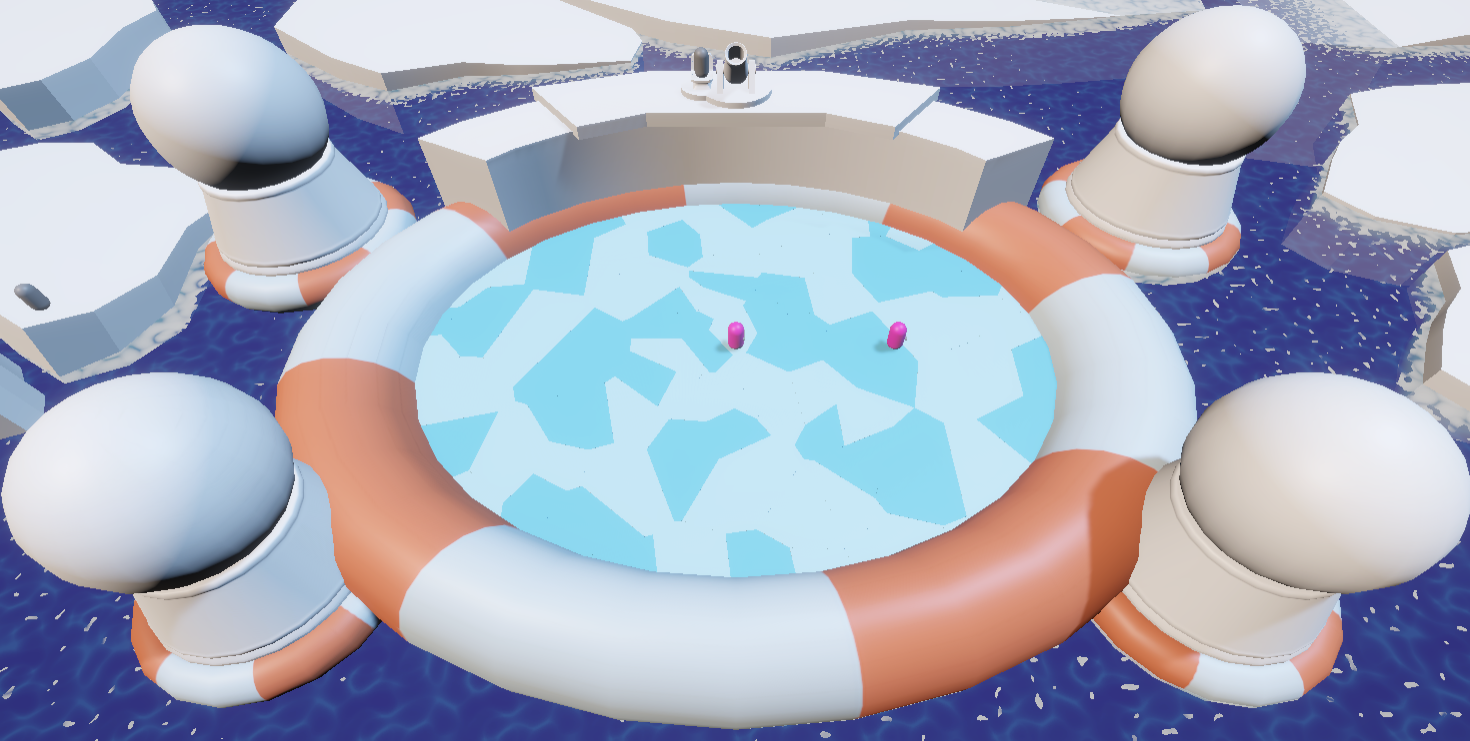
I also began to work on the cannon model. Adding the cannon and also a little seat where the devious shooter can shoot his foos.
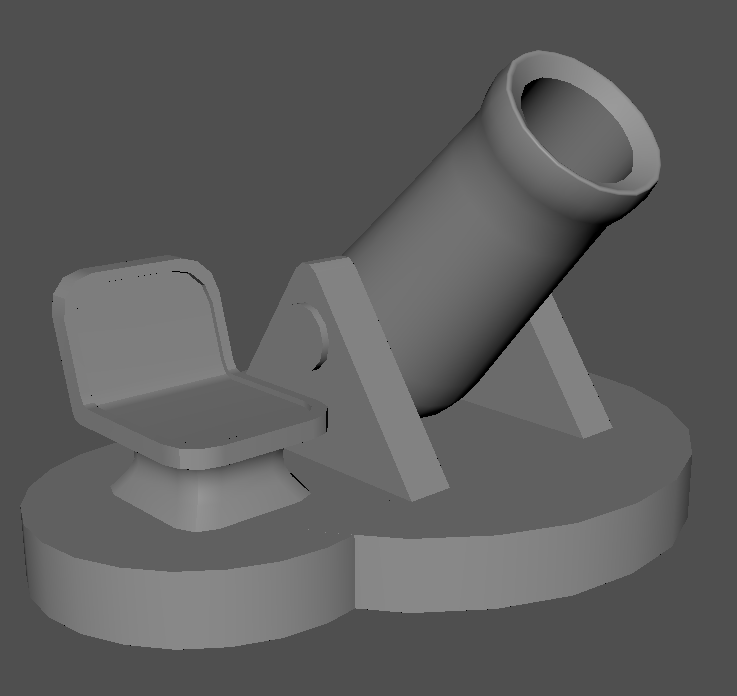
In addition to that I've also been working on the cracked floor. This will eventually fall down making the playing field smaller and smaller. I've used Blender's Cell fracture to achieve this look.
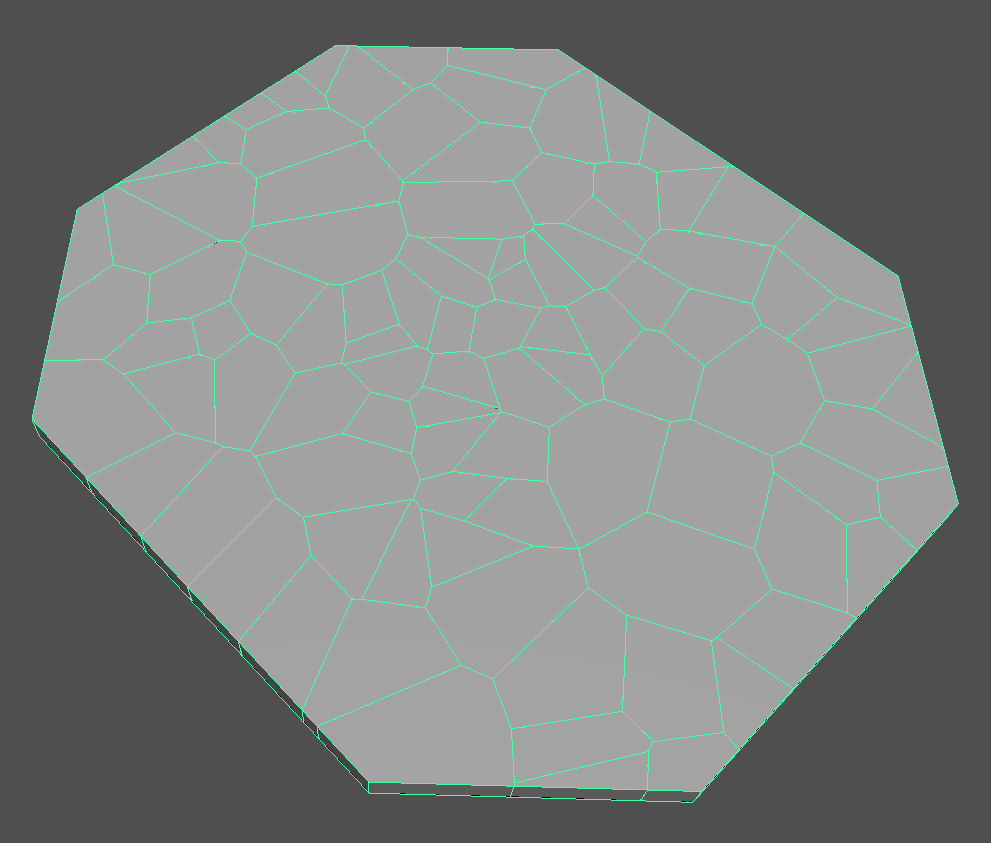
Ziqqy
This week, my primary focus was on finalizing the runner character's models. This included creating the penguin model and its fishing rod, ensuring they met the visual and functional requirements for the game.
Next, I set up the palette texture, refining the UV mapping to allow for color variations for the penguin. This step ensures that different color schemes can be applied efficiently with only moving the UVs across the UV map.

Lastly, I worked on rigging the runner, preparing it for animation and expressive movements. The rigging process involved setting up a flexible structure to support smooth animations and facial expressions, ensuring the character is ready for implementation in the game

With the runner model, texture system, and rigging completed, the character is now fully prepared for the next stage: animation. These updates bring the penguin one step closer to being fully playable, ensuring smooth integration into the game. Next, I’ll focus on creating animations and refining any remaining details to enhance the character’s movement and expressiveness!
Everything that pops up
Agnese
This week, since our goal was to end up with a playable draft, I focused mostly on player feedback. Following the direction of the programmers, I made sure that all the main mechanic of the game had some sort of fx to help the player understand the game better.
Most of the work i have made is showcased while implemented int he programming section of the devlog. I made a couple of quicktime popups for the defend mechanic and some better trackers for the cannon. 
Most of the work was done in photoshop, with some added engine implementation. I made a shader for decals that allows an emissive color to be used, in case it turns out useful during later stages of the game.

Other than that, I started diving into unity's particle system implementation. I made a simple effect that signals when the cannon hits the ground with a small explosion and a crack in the ice that lingers for a few seconds. This is the first step towards the implementation of the ground break mechanic we're tying to achieve. I made all the masks in photoshop as well to give the fx a toon homemade feel.

Last but not least, I started looking into a shader that can allow multiple color palettes into one UV map. Since the style of our game is very simple and rid of unnecessary details, we don't have to worry too much about texel density. Most of our models are textured with flat colors and gradients. To save up on UV space and avoid unnecessary work, we decided to put all the main texture palettes into a single map.
At first I tried working with a 2D Texture array, but after further development with the character artist we decided to go for a texture atlas instead so that we have more control over how the UV space is cut up and displayed.

This is working for now, but more changes are incoming to accommodate all the other assets included in the texture map!
Coding
Balder's Evil Switchinator
Balder
Good evening Perry the Platypus ahem I mean fellow reeler. This week it was time to start bringing all of our production ready prefabs together into a decently playable package for the first time.
Let's not beat around the bush too much and get straight into the changes I've made. There's a big list of them, and they happened pretty much everywhere.
Cannon
For the cannon I made a lot of general improvements, let's just list all of the things I managed to do this week:
- Added a proper targeting icons instead of cubes
- The cannon now has a model made by Jens that I animate dynamically using math
- Added a windup-indicator when winding up for its next attack
- Added an explosion particle made by Agnese
- Added an ice cracking system, when shooting ice twice it fires an event for breaking ground, which still has to be implemented
- The cannon can now officially shoot and cause 2 players to switch
- Added a screen shake whenever the cannon shoots to make it feel more powerful
- Added a boundary which the cannon now respects when aiming
- Any other players within the hit radius of the cannon will now get stunned
- The cannon desired target icon changes color to the color of the player currently controlling it
- Fixed other cannon related bugs in the process of doing all these tasks
The result

Color selection screen
Arthur
We need a screen for selecting what color each player is. So, this was a great opportunity to learn the new UI toolkit from unity. It's extremely html and css heavy which I am familiar with.
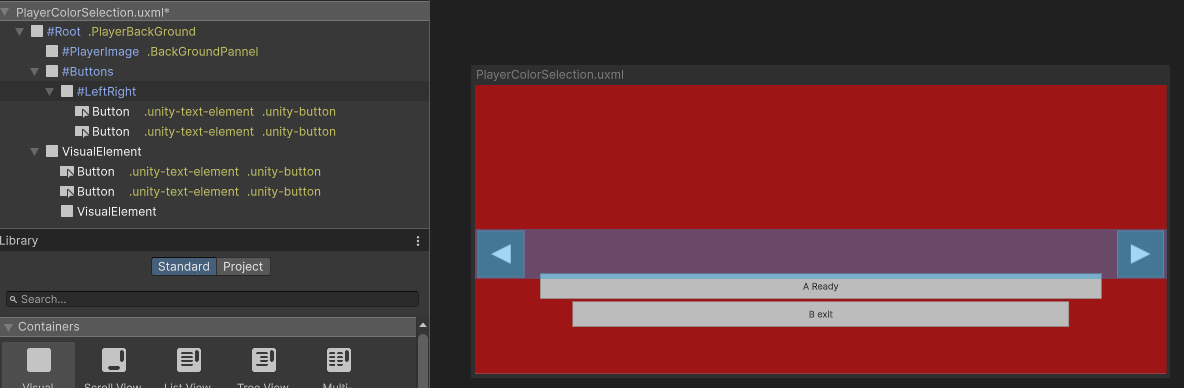
We are also using a render texture to render the penguins in the UI.
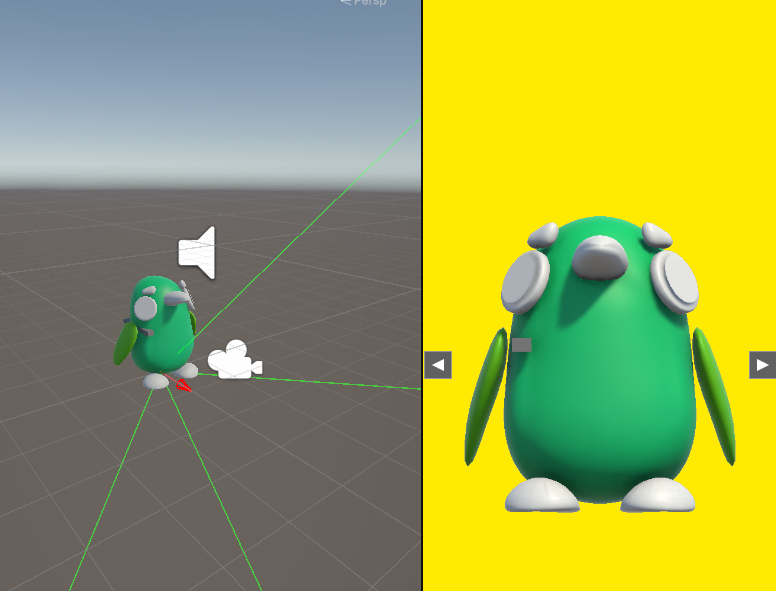
Result

Reeling mechanic
Ioana
Using the base I have set last week for the reeling mechanic, this week I added most of the functionality needed for it.
Timed reeling
The reeling is not as easy as it seemed in the first week, is it? There are timed events everywhere! So how does it work exactly?
- If you reel back too late, you lose your strength. A visual que is used to show you the best time to reel!

- If you reel in too soon, the hooking will cancel and start retracting

- The reeler can cancel their reel even once they hook something

- The reeler can only stay hooked for a short amount of time

Defend
Another big part of the reeling mechanic is the ability to defend yourself! How does it work? Simple! Right before getting hooked, you get a quick-time event for defending. If you manage to press the right button within that time frame, the reeler is immediately reeled instead! Now it's no longer so one-sided, is it?

We hope you liked the work we put in this week, and we can't wait for you to
Come back for next week!
Have a blessed day! 🌟
Files
Get Reel It In
Reel It In
DAE
| Status | Released |
| Authors | gelearthur, Ziqqy, jens_fierens, Balder Huybreghs, Juddy, agnesecais |
| Genre | Fighting |
More posts
- Devlog 11: Final Reel-ease🎣💥May 25, 2025
- Devlog 10: Make it Shine!May 19, 2025
- Devlog 9: Wrapping it upMay 12, 2025
- Devlog 8: Making it look goodMay 05, 2025
- Devlog 7: Quite the turnApr 28, 2025
- Devlog 6: More mechanic workApr 22, 2025
- Devlog 4: First week of productionMar 17, 2025
- Devlog 3: Full Gameplay LoopMar 10, 2025
- Devlog 2: Prototyping ProgressMar 03, 2025
Leave a comment
Log in with itch.io to leave a comment.