Devlog 2: Prototyping Progress
This week, our devs have been focusing on refining the core mechanics and testing how they feel in action, while the artists focused on establishing the foundation for the game's visuals. Some ideas work better than expected, while others… not so much. Balancing between keeping the vision intact and making the game actually fun is tricky, but that’s the fun of prototyping. Here’s what’s changed so far:
Art
Ziqqy
With gameplay still in its prototyping phase, my focus was to experiment with different approaches to the game's look and feel to ensure clarity, readability, and a strong identity.
Main Screen UI Prototyping
I started by sketching layouts for the main screen UI, testing various colors, fonts, and compositions to establish a solid direction for the game’s overall aesthetic.


Since the UI plays a huge role in setting the tone, this early step was crucial in determining:
- How bold and playful the UI should be.
- Which fonts and visual elements best fit the game’s identity.
- The right balance of contrast for clarity without overwhelming the screen.
Character Rendering & Materials Testing
I experimented with different rendering methods and material combinations on the character models to determine:
- How lighting and shading should work within the game’s stylized approach.
- Whether different materials could improve readability from the top-down view.
- How to achieve a smooth, polished look.

Penguin Proportion Tests
To improve readability and player differentiation, I created several penguin variations with distinct proportions—some taller, some rounder, some wider—to test which ones worked best from the fixed camera angle. This helped determine:
- Whether each player should have a different penguin shape for better recognition.
- How exaggerated proportions affect the overall gameplay.




Player Color Palettes
Since clear player differentiation is crucial, I also worked on color palettes for the players. The goal was to ensure that:
- Each palette is distinct enough to stand out.
- The colors remain easily distinguishable from the environment and each other, even in chaotic moments, that's why hues of blue haven't been used since that will be used for the majority of the environment.

Key Takeaways & Next Steps
- The main UI direction is shaping up, but it still needs some more refinement and polishing.
- Rendering and material choices need further testing to ensure the characters feel polished while staying readable.
- Penguin variations could be a great way to enhance player differentiation—next step is to model and rig all 4 penguins.
- Player color palettes need in-game testing to confirm they provide the necessary contrast and readability.
Camera Angle Positions
Jens
- The first camera angle provided a clear view of the map, ensuring all players remained equally visible.
- The second angle focused more on the cannon player, making them more prominent while the runners appeared smaller, potentially giving the cannon an advantage.
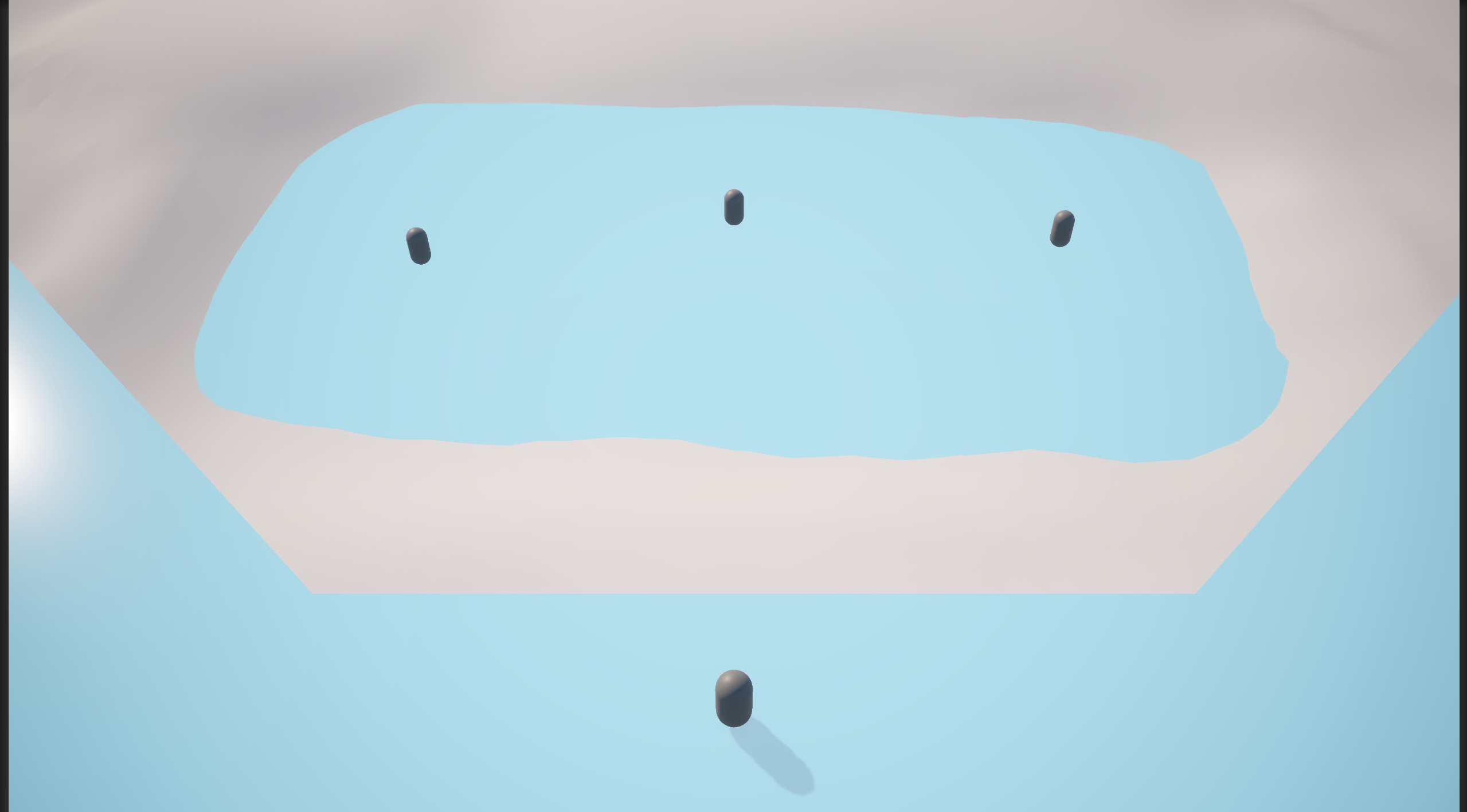
After testing both, we decided to go with the first angle for better balance and visibility.
HUD Layout Testing
- The top HUD layout obstructed too much of the sky.
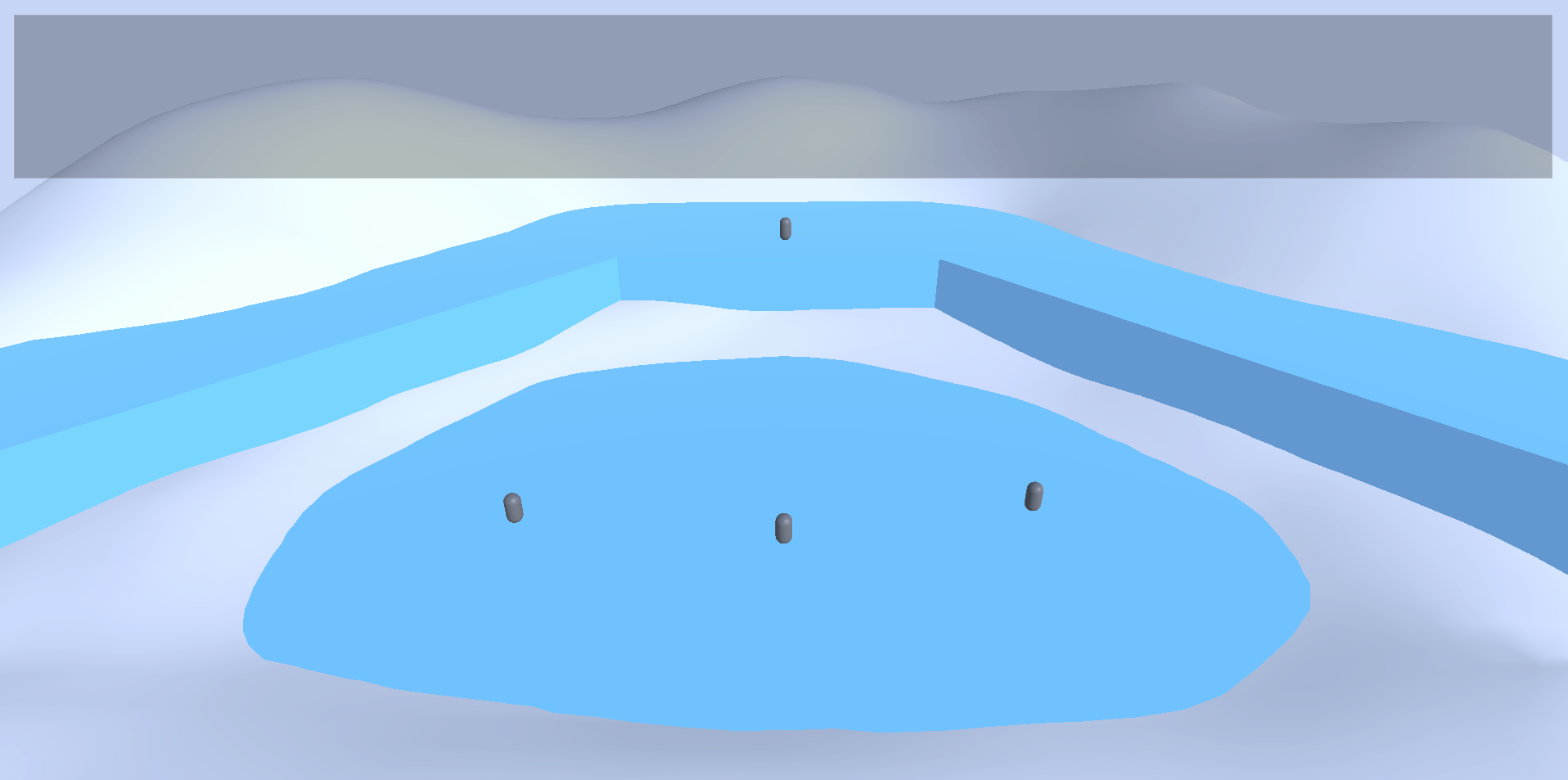
- The bottom layout was clear and readable but blocked the background and sky.
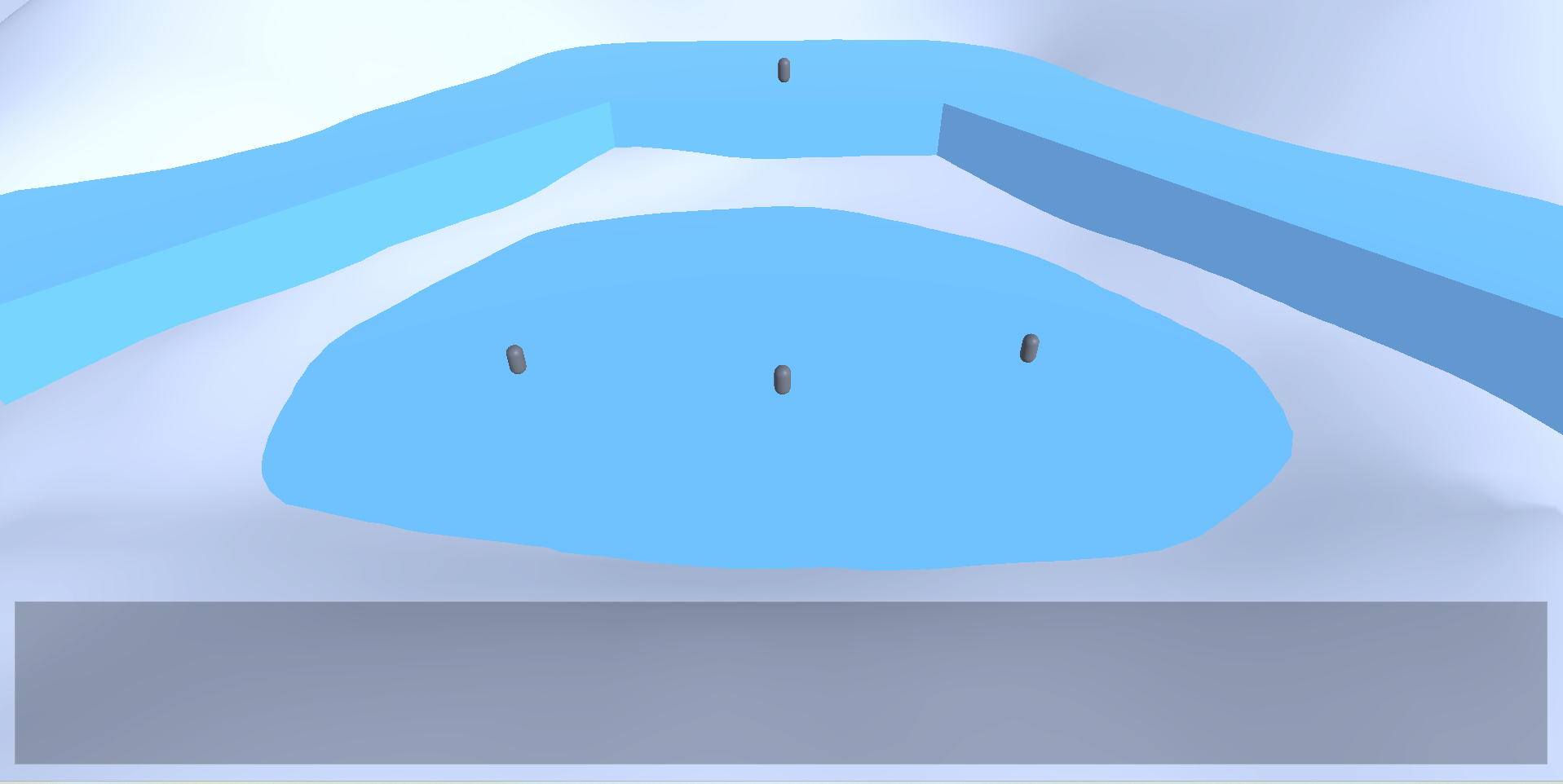
- Placing the HUD in the corners struck the best balance, keeping the screen unobstructed while maintaining visibility of the gameplay and environment. Naturally, we went with this approach.
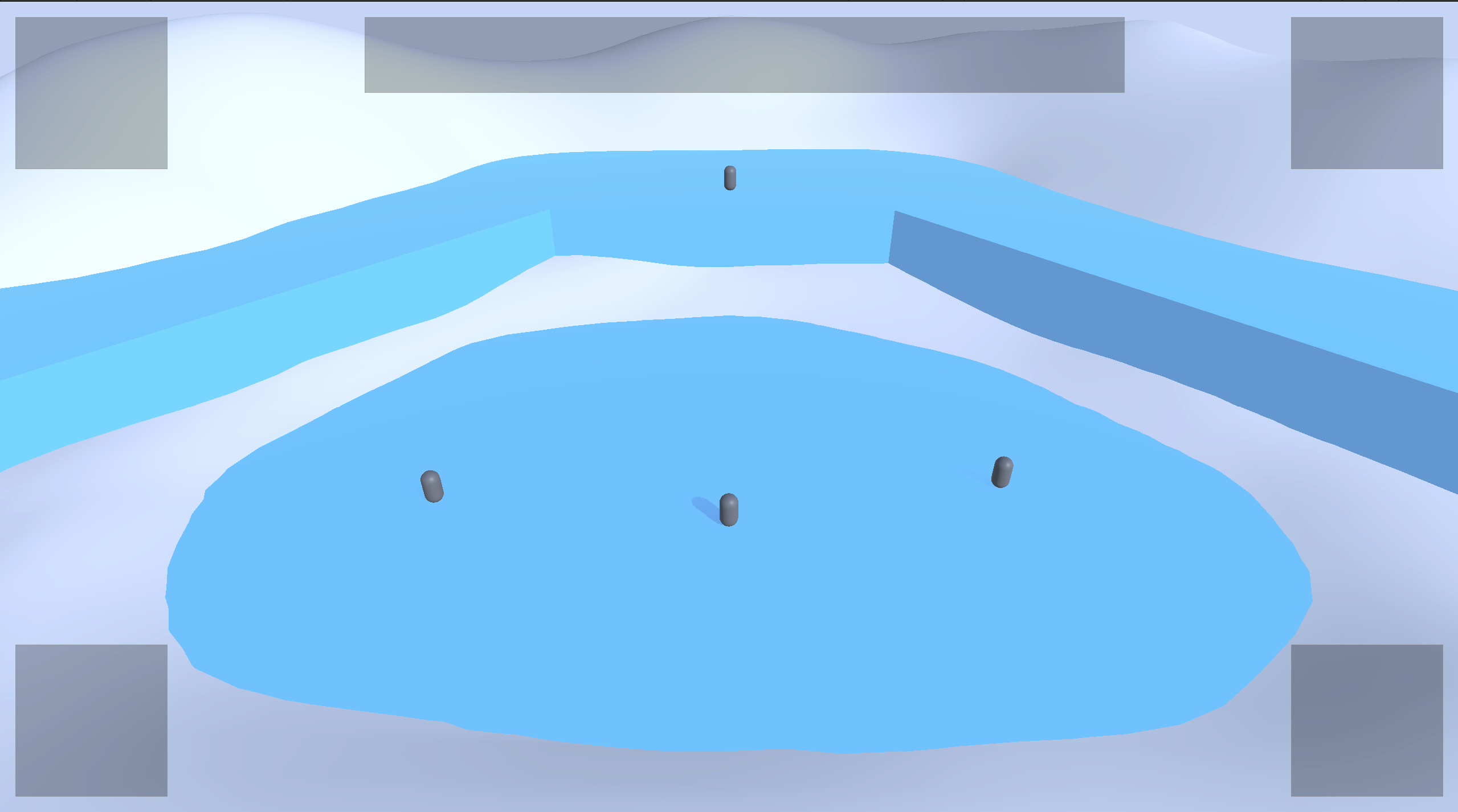
Environmental Additions
- Added trees to introduce natural elements and break up the blue-and-white color scheme.
- Also experimenting with terrain features in Unity.
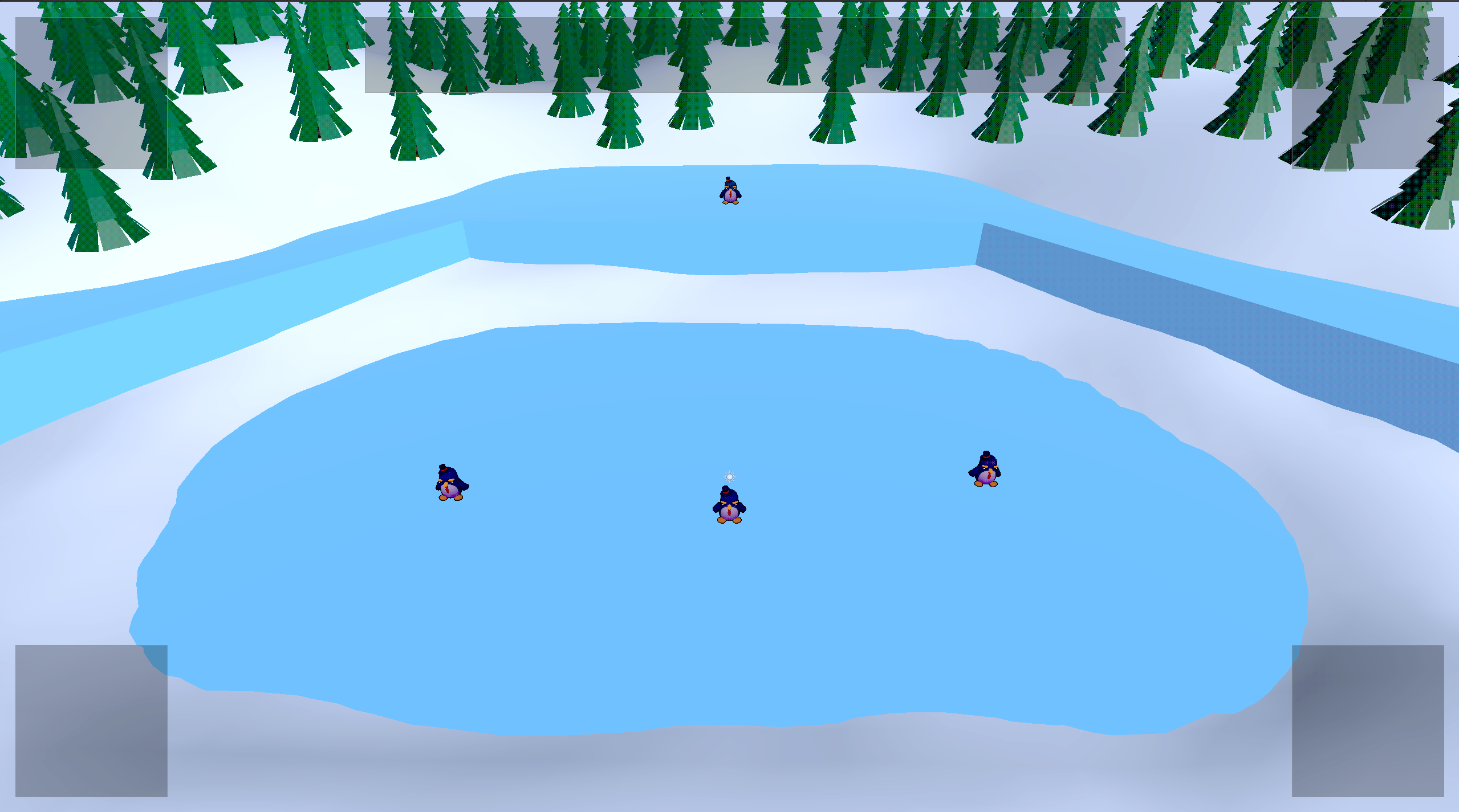
- Implemented a simple snow particle system using Unity’s particle system to enhance the winter atmosphere.
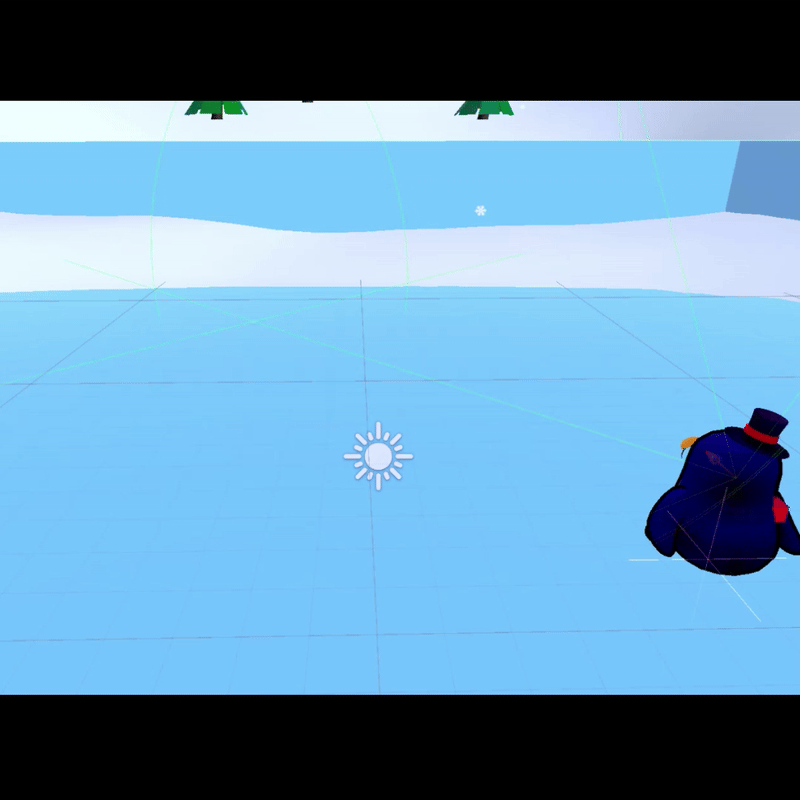
More iterations on global shaders
Agnese
After a bunch of figuring out, I found myself comfortable enough with Unity to start iterating more towards the goals of the game and not just for learning purposes.
There are two main components of our game that need to find a common ground: an arcade feel and a round, soft bouncy style.
The first way I tried to bring these two together came up by accident. Looking through the Unity viewport the resolution of the game was so low i could see pixels.

Looked cute enough to try and make it happen in a real shader.
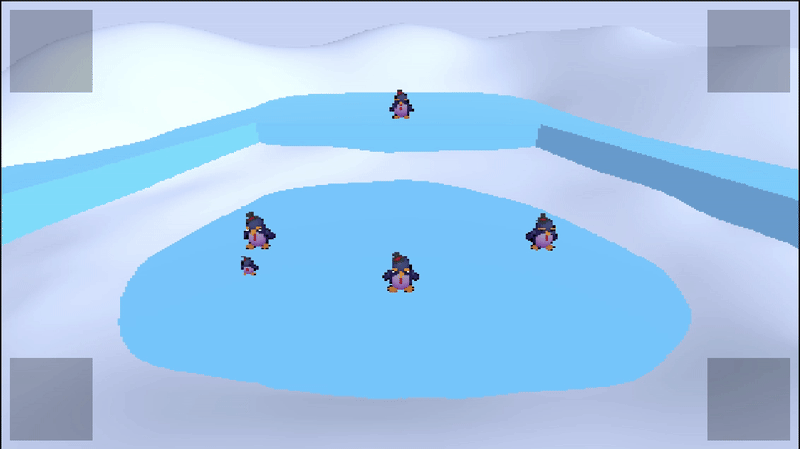
Not bad, but also not great. It breaks up the shape language and makes the characters barely readable, considering their size.
Probably best to keep that away from the game for now.
Another possible solution I found worth exploring is a dithering shader.
If applied on certain color values, mixed with the color schemes of the characters could bring together some interesting results. It also helps with making the penguins more visible against the background.

This looked more promising. I gave the shader some parameters to modify the dithering depth, so the amount of times the pixel get's "split up", and the colour values that can get this effect applied. The aim for now was to make the effect more visible on darker shades given the color of the template penguins, but that can be modified once the characters take more shape.
First approach to tileable materials!
Now that I already had a few shader options and a character to test with, I moved on to starting some material work.
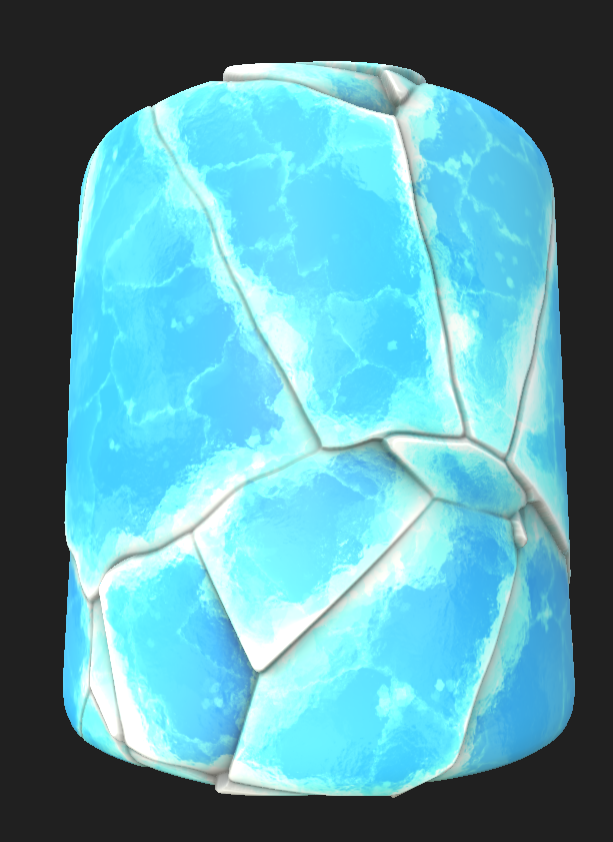
The first ice material I was really happy about had a short but meaningful life, as it was my first ever try at making a stylized material in substance designer. After a quick check I noticed it was a bit too detailed, even while trying to follow a stylized approach. The colors were also too bright.
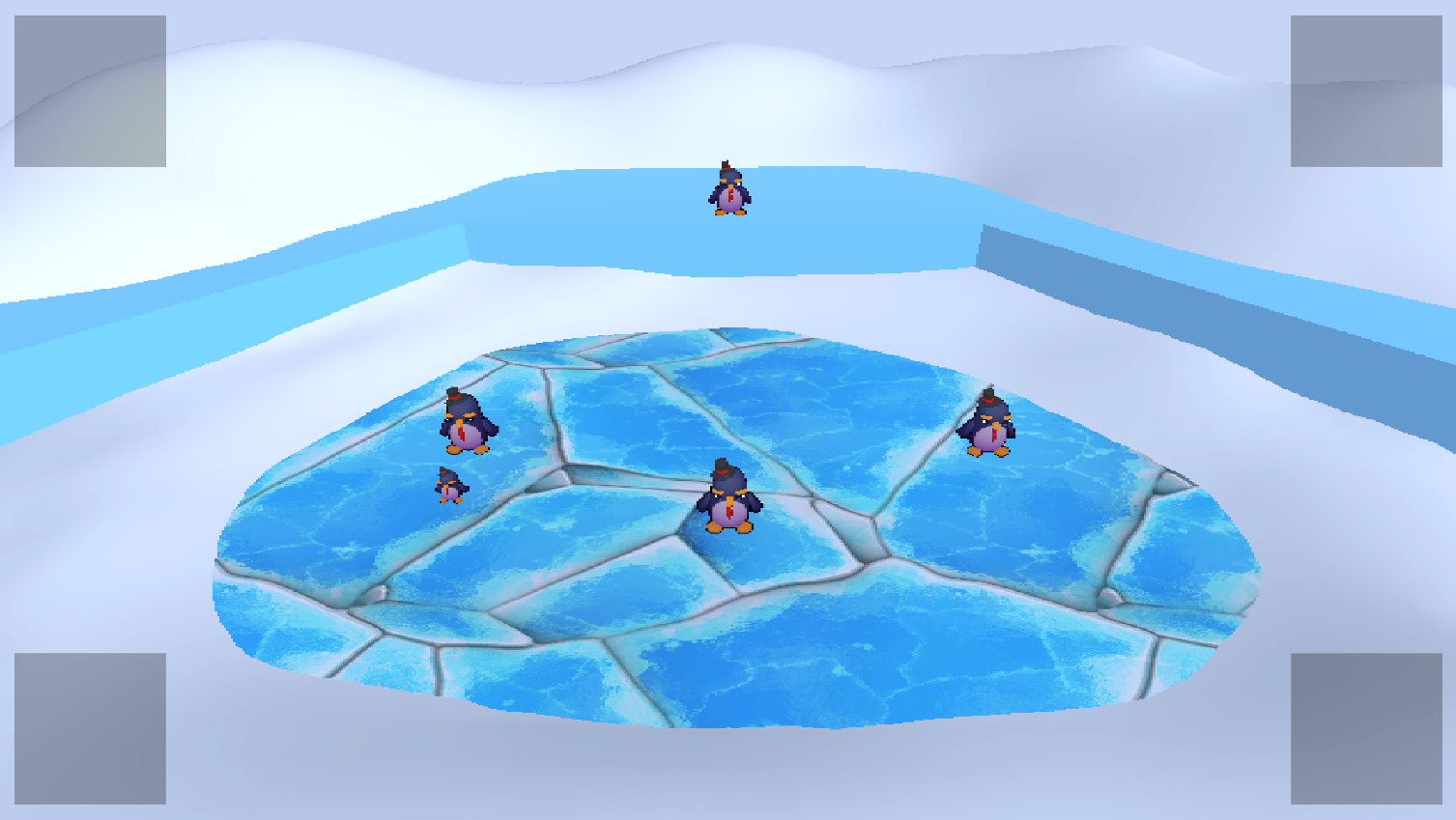
After some trial and error i tuned it down a notch or two, both in colors and level of detail.
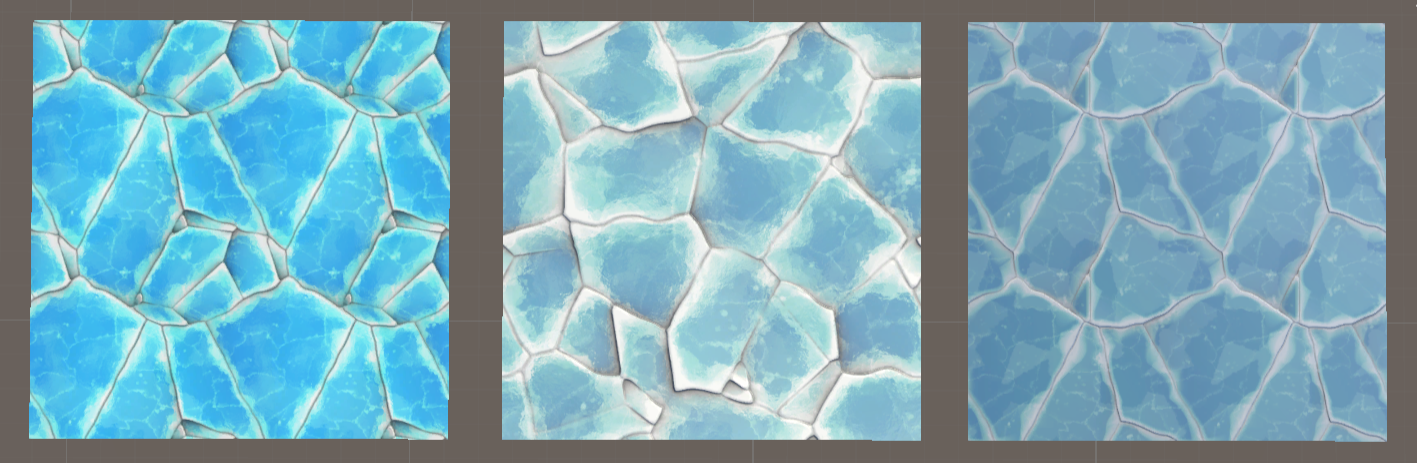
The final result was good enough for me to move on to the next important part. The snow!
Snow is a core element of the background and main arena of the game, and therefore needs a material that can be detailed enough not to be boring but also very subtle. The first step I took into the direction of creating proper snow is to create a material where it can blend properly with the rest of the world.
I created a mask that only allows the snow to "deposit" on the faces pointing upwards using a simple dot product calculation.
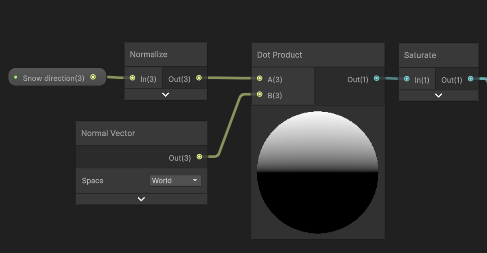
Other than that, the snow coverage amount and hardness can be modified with a couple sliders. For now the snow is a simple white color with some noise variation, but the plan is to have a proper snow material made in designer that can work universally in the whole level and can also be applied in the graph.
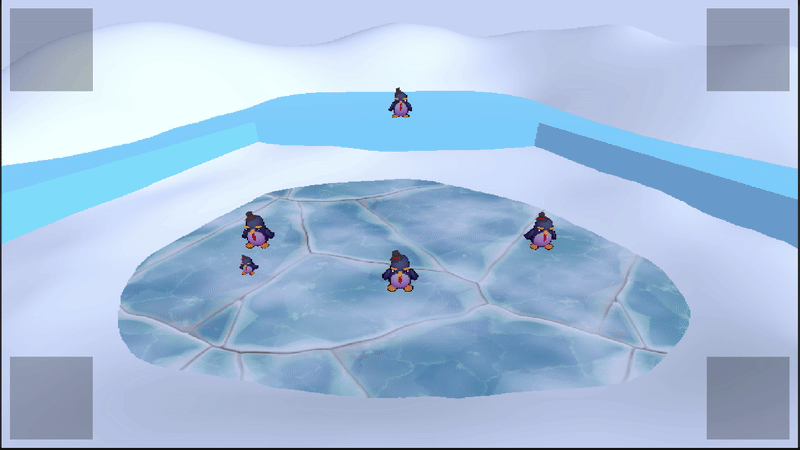
Coding
Ioana
Prototyping & Iterating on the Reeling Mechanic
This week, my main focus was refining and iterating on our core mechanic: Reeling.
Building the Rope System
- Started with a Line Renderer to dynamically create a rope composed of multiple points.
- Used the Verlet Integration algorithm to simulate realistic rope physics. This method was simple, effective, and visually appealing.
- Initially, the rope's full length was present before hooking, which felt unnatural. To improve this, I made the rope progressively add points as it's thrown—this worked beautifully.
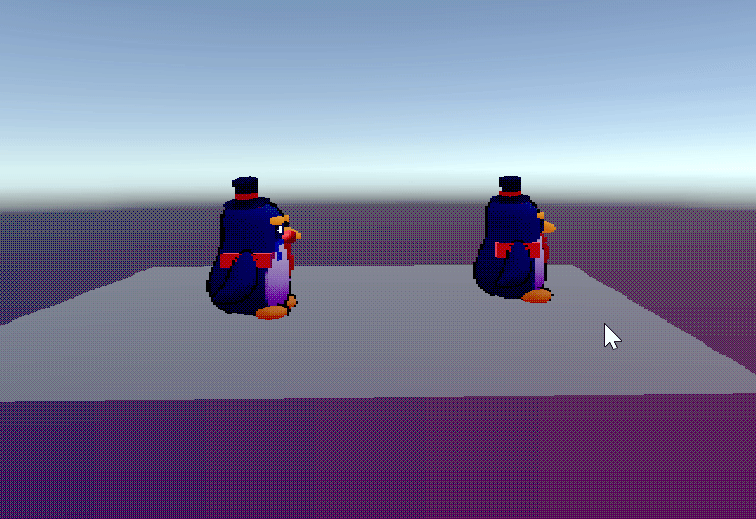
- Implemented a retraction system to remove excess points when the rope is pulled back.
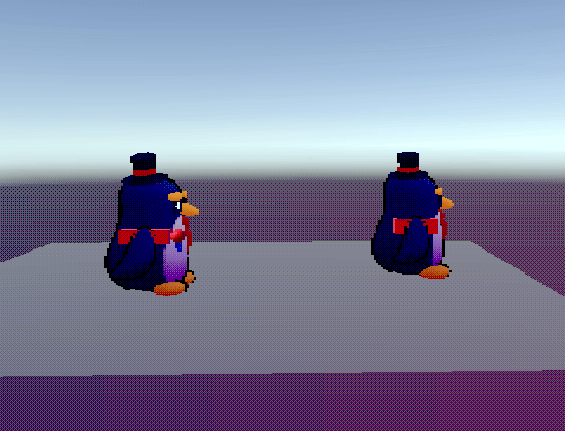
Refining the Reeling Mechanic
- First Approach:
- Holding the hook button throws the rope.
- Letting go before reaching a target retracts the rope without hooking.
- If the rope reaches a target, it locks in place, and pressing the button again reels it in.
- Issue: Playtesting revealed this felt annoying and counterintuitive.
- Improved Approach:
- Pressing the button throws the rope.
- Pressing it again before the rope reaches a target retracts it with no effect.
- Pressing it after the rope hooks a target reels it in.
- This system makes gameplay feel smoother and rewards players for good timing.
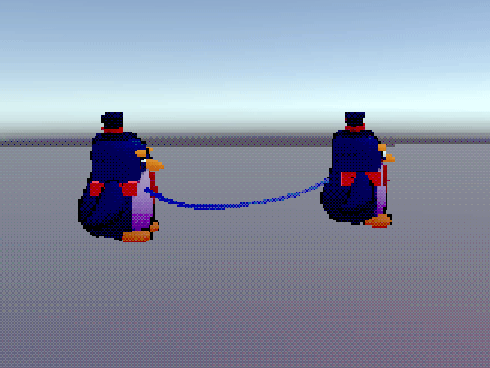
Future Considerations
- The longer you wait after hooking a target, the weaker your reeling force. This could add an interesting risk-reward element to the mechanic.
Balder's Villainous Debut
Balder
Good day fellow reelers! In this devlog, I will discuss some of the responsibilities that I took upon myself this week.
Since the development has been getting along rapidly, there's a lot I could talk about, so to keep it short, I'll just go over my tasks briefly to give you an insight into my villainous mind!
Since I am a programmer, I will not be discussing artsy things here, so if you're only interested in the extremely cool looking art, you're free to move on. Go on, I won't hold your family hostage :)
Cannon
One of my main responsibilities this week was improving the gameplay for the cannon. Right now, we had a neat testing cannon made by Arthur which just targets an object that you move around using the right joystick. This implementation however felt very rough and non-fun to play or dodge.
For that I will go over the major changes I made to his cannon
Changes
- Targeting
The way the canon targets has both stayed the same and changed significantly. Instead of just moving something around that the cannon directly looks at, you move something around that the cannon tries to look at. So, it feels like a heavy cannon, slowly rotating towards the target.
The advantage of this is that reelers get enough time to potentially reel each other in away from the target, while also making the cannon feel a lot more natural to play with.
- Visuals
While the visuals are still very basic, the main focus for me was the feedback. I wanted better player feedback both when using the cannon and when avoiding it (am I going to get hit, will the cannon miss, etc).
For this reason, I implemented a raycast system that shows in red the first object or thing that the cannon will hit.
- Shooting Delay
Since we don't want the cannon to be a machine gun overwhelming your players with bullets, I implemented a configurable delay for shooting the cannon.
The Result
This is the result of the cannon after all the changes that have been made. And there's much more to come!
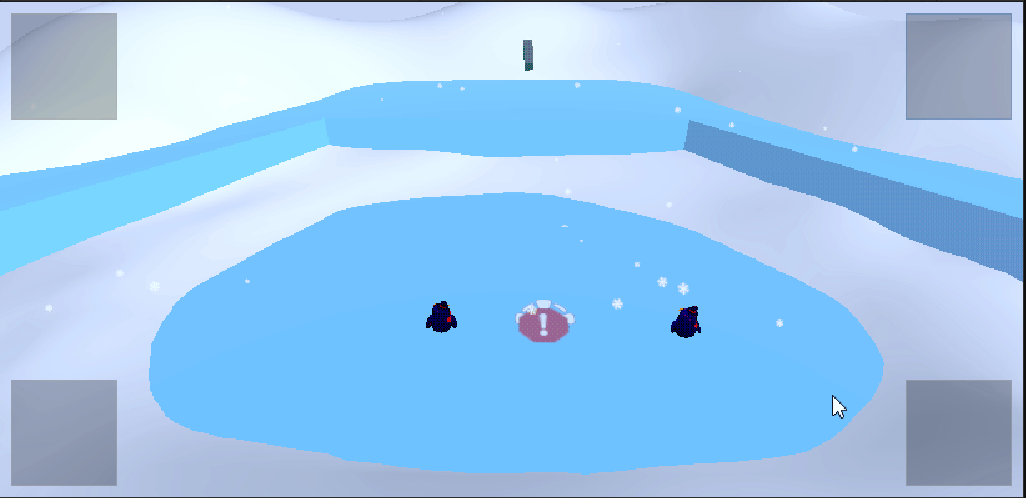
As you can see, there's still a lot of work to be done. Luckily this is merely a prototype of our game, and we're still trying out new things every week!
Reel Targeting
When players reel each other, they need a way to target each other. Since our game is designed with gamepads in mind, I had to come up with a targeting system that makes aiming easy.
- The System
For this, I decided to implement a system that gives the player a "cone" in front of them. It is essentially an angle and a maximum targeting distance, wherein any other reelers (namely the closest one) gets marked as the target for casting the line (hooking or reeling).
When the player decides to cast that line, that closest player will get reeled.
The Visuals
After play testing with the group, I realized we needed a way to visualize which player you have targeted. This way you won't get any unexpected surprises.
To solve this, I implemented a simple "target" icon overlay that hovers over the currently targeted player.
The Result
Here's the result with debug drawing enabled.
The Plans
After implementing this, there's a lot more ideas I got for improvements for the following week(s). Mainly:
- The Target Icon Color
Since there will be multiple players playing this game, each player will get their own color (and penguin) assigned. Now the target icons all have the same color, which makes it confusing who it belongs to.
In the future I'd like to make it such that when you're the pink penguin, your target icon also looks pink.
- Target Selector
What if there's multiple players within your targeting cone? And maybe you want to save Bob, who is within cannon range, however Jeff, who is not paying attention, is closer. The targeting system will currently lock onto Jeff (stupid Jeff) and thus you will fail to save Bob.
To solve this, I want to make it so that you can select targets using the back buttons of your controller. That, or the player closest to the center of the cone (smallest differing angle) gets targeted, meaning all you have to do is give that right joystick a gentle flick to look more towards Bob.
Bug fixes & Improvements
Aside from those larger systems, I also did a lot of smaller fixes and improvements in other parts of the projects. These are too small to discuss in detail so I will just list them here.
- Fixed the hook looking onto the top of a penguin after hooking
- Sped up reeling when hooking a player
- Fix Penguin target setup without direction (the cone was pointing nowhere)
- Overhauled the fishing system and made a FishableComponent that we can attach to any object that has to be fishable. It can respond however it wants to being reeled (at any state of the reel, such as being hooked, grabbed, or cancelled from the hook)
Merely A Taste
That's all that I will discuss about my work this week! All the rest just consists of administrative stuff like writing up the design document together with the group (and of course the devlog).
I have a lot of ideas for improving the game, the more time I spend on these systems, the bigger my head scope gets.
You may have won this battle (congrats on reaching the end), but the war is not finished yet!
I will now hand you off to my next group member. Enjoy! ;)
Controller system
Arthur
Continuing from the previous log with the controller support. We wanted a robust device manager that made sure all controllers always control the characters. When we do playtests, we want people to simply pop in their controllers and the input system to "just work". So, the new system will register all devices: incoming devices and new devices, and tries to give them to characters.

Putting everything together
In the end, we had all the core elements in place: the cannon, the penguin, the reeling mechanic, and the map.
Of course, combining everything led to some amusing bugs. One of the most interesting was how the reeling rope, being attached to the penguin, used its local space—causing the rope’s endpoint to rotate along with the penguin’s movements.
Despite the quirks, we ended up with a playable prototype, ready for testing and feedback!
That’s it for this dev log! With a playable prototype in hand, we’re excited to start playtesting and gathering feedback. There’s still plenty to refine, but seeing everything come together has been super rewarding. Stay tuned for more updates as we polish and improve the game!

Files
Get [Group16]ReelItIn
[Group16]ReelItIn
DAE
| Status | Released |
| Authors | gelearthur, Ziqqy, jens_fierens, Balder Huybreghs, Juddy24, agnesecais |
| Genre | Fighting |
More posts
- Devlog 5: Playable draft25 days ago
- Devlog 4: First week of production32 days ago
- Devlog 3: Full Gameplay Loop39 days ago
- Devlog 1: Research & Prototype55 days ago
![[Group16]ReelItIn](https://img.itch.zone/aW1nLzIwMzE3MTExLnBuZw==/original/7EPt01.png)
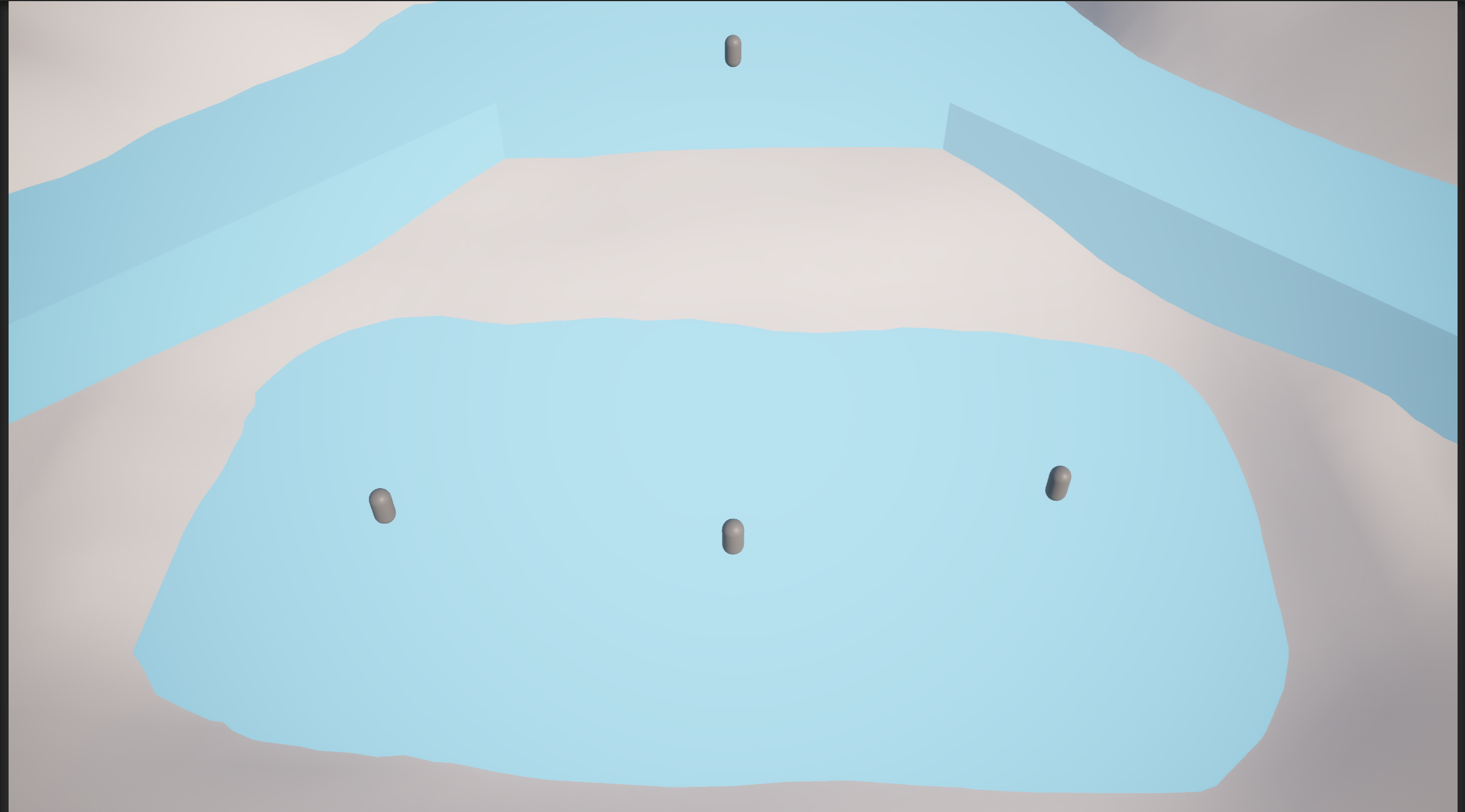
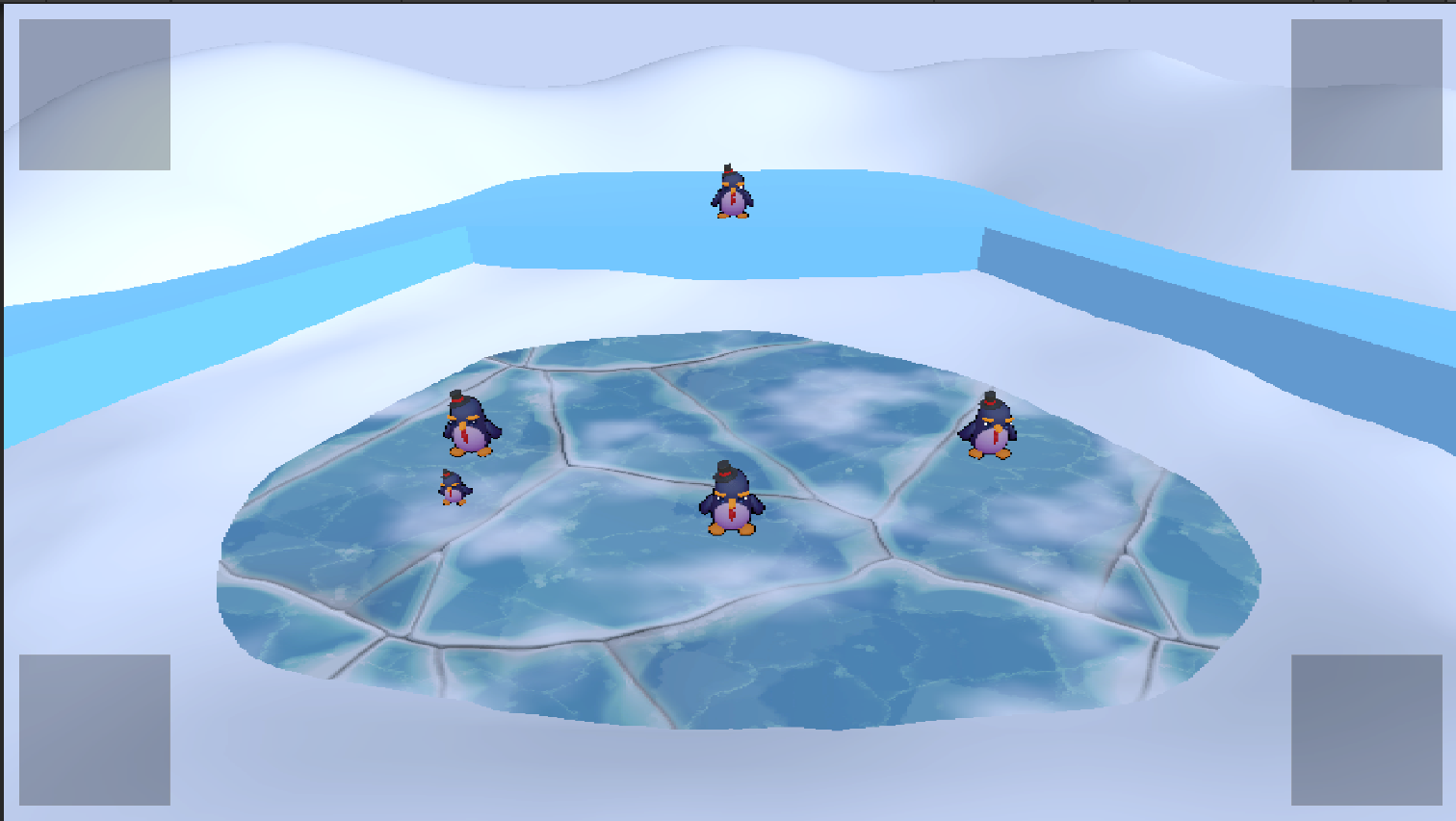

Leave a comment
Log in with itch.io to leave a comment.